
FAQQ: I was monitoring a WUnderground site with version 2.4 and it stopped working on February 26. A:The Wunderground API we use has broken. We have a fix and are currently in test. We expect to submit the binary to Apple on Sunday March 14th and it should be released a few days later. The fix requires you to create an account on Wunderground, which many of you have. Once you have an account, you need to create an API key and this key will be entered into the App preferences. Note that you will need a Personal Weather Station in order to create an API Key.
Q. Where does the app store its database? A. You can easily export the database in Preferences under the Data tab. However, if you want to get access to the SQLite database used to store your raw weather information, go do: /Users/username/Library/Containers/net.getware.weather/Data/Documents/UnderTheWX ~/Library/Containers/net.getware.weather/Data/Documents/UnderTheWX
Q:I have an AcuRite 01025,01036 or 02032 device. Is there any configuration I need to do on the device to make it work? A: Yes. The AcuRite 01025,01036 and 02032 weather station display needs to be put in 'USB Mode 4' before UnderTheWX can find it on your Mac's USB port.
Q: How do I set the USB Mode on my 01025,01036or02032device? A:Follow these directions on your weather station display: - Press the “▲“ or “▼“ buttons until “SET USB MODE?” is displayed in the middle bottom part of the display unit.
- Press the “⚙” button to set the mode preference.
- Press the “▲“ or “▼“ buttons to select the USB mode.
- Press the “⚙” button to confirm your selection. USB Mode is now set.
Q: Which AcuRite devices is UnderTheWX compatible with? A: We keep adding device compatibility with each release. Check the table below for the current status: | AcuRite Model | Compatibility | Testing Status | Testing Notes | | 01025 | Compatible | Tested | Set USB Mode 4 | | 01035 | Unknown | Not Tested | Set USB Mode 4 | | 01036 | Compatible | Tested | Set USB Mode 4 | | 01525 | Unknown | Not Tested | Set USB Mode 4 | | 01536 | Compatible - See Notes | Tested | This model does not have a USB Mode setting, therefore the data log will eventually fill up. Running the official AcuRite software periodically to clear the log on the display will be necessary. | | 02032 | Compatible | Tested | Set USB Mode 4 | | 02064C | Compatible | Tested | No setting required | | 06037M | Compatible | Tested | No setting required |
If you have any of the non-tested devices and have success with UnderTheWX, please let us know at support@getware.net.
Q. My weather station display unit periodically says 'Data Logger Full'. A. This can happen on your 01025,01036 or 02032 device is set to USB Mode 3. USB Mode 3 saves data in the display unit which is never retrieved by UnderTheTX. If you set your device the USB Mode 4, the device only streams data to your Mac and no longer says 'Data Logger Full'. |
|
| Search operator & example |
|---|
@title | Title. Example: @title photo |
@descr | Description. Example: @descr collage |
@dev | Developer. Example: @dev google |
@os | OS. Example: @os ps5, @os switch, @os android, @os ipad |
@iap | Offers in-app purchases. Example: @iap yes, @iap no |
@price | Price $USD. Example: @price 0.99 |
@pmin | Price $USD (Minimum). Example: @pmin 1.99 |
@pmax | Price $USD (Maximum). Example: @pmax 15 |
@points | Points. Example: @points 10 |
@pomin | Points (Minimum). Example: @pomin 50 |
@pomax | Points (Maximum). Example: @pomax 100 |
@lists | Lists. Example: @lists 10 |
@lmin | Lists (Minimum). Example: @lmin 5 |
@lmax | Lists (Maximum). Example: @lmax 10 |
@rating | Rating (App Store, Google Play, MS Store, PS Store). Maximum: 5, Minimum: 0. Example: @rating 4 |
@rmin | Rating (Minimum) (App Store, Google Play, MS Store, PS Store). Example: @rmin 2.5 |
@rmax | Rating (Maximum) (App Store, Google Play, MS Store, PS Store). Example: @rmax 5 |
@age | Content Rating. Example: @age '4+', @age '9+', @age '12+', @age '17+', @age 'Teen', @age 'Everyone', @age 'Mature' |
' | Example: 'photo editor' |
^ | Example: ^photo |
$ | Example: editor$ |
| | Example: photo|editor |
Under The Extreme Influence
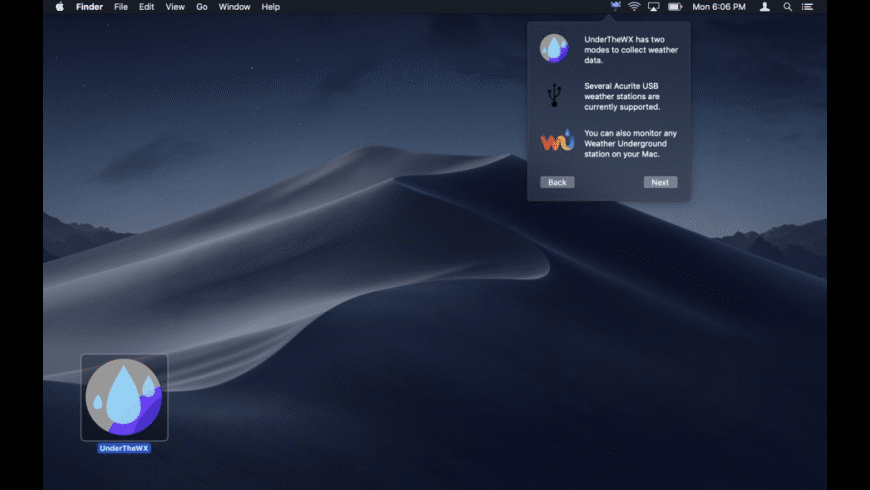
Wx is a specialized weather app for Mac OS X that downloads and processes weather information for the United States. Wx displays current conditions, forecasts, warnings, and radar for U.S. Locations using high fidelity XML data from the National Weather Service. Mar 20, 2021 UnderTheWX reads weather data off the popular AcuRite USB Professional Weather Centers and uploads it to Weather Underground or Weathercloud.net. The app is a menu-bar app which displays temperature, humidity, wind speed and direction, rain for the day, and barometric pressure. Jun 25, 2018 This program is called ' UnderTheWX '. It is a Status Bar Menu which displays Temperature, Humidity, Wind speed and direction, Rainfall and Barometer. UnderTheWX supports the AcuRite 01025, 01036, 02032, 02064 and 06037M USB Personal Weather Stations.
Under The Exposure

Under The Exclusionary Rule
UnderTheWX UnderTheWX reads weather data off the popular AcuRite USB Professional Weather. DOWNLOAD; wxCrafter wxCrafter is a RAD tool which allows a rapid development of wxWidgets based. Open UnderTheWX and click on Preferences. Select the Weather Services tab. Enter the Weathercloud ID and the Key provided for your device. You will find this information by going to your Devices page of Weathercloud and clicking on Link in the drop-down menu of your device (the gear icon).

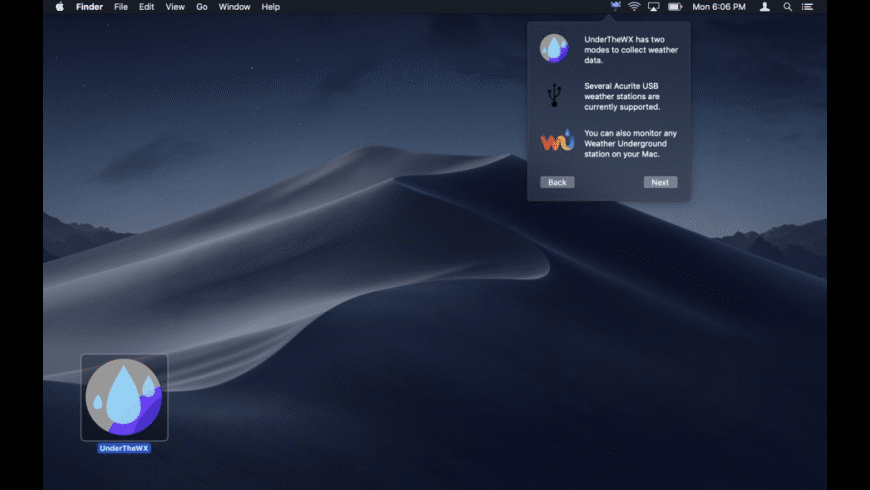


Comments are closed.